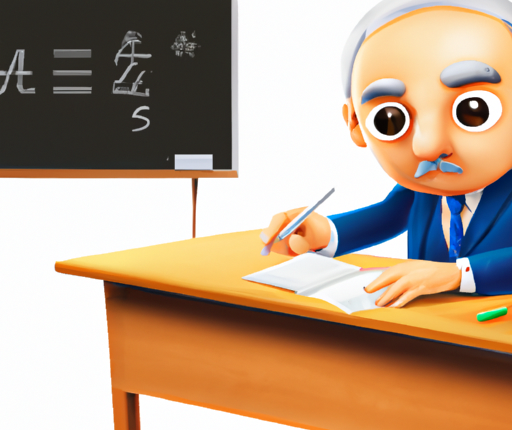Heading: The Importance of SEO in Digital Marketing
In the world of digital marketing, Search Engine Optimization (SEO) is an integral part of a successful campaign. SEO is the process of optimizing websites to make them more search engine-friendly and increase their online visibility. The importance of SEO cannot be overstated as it leads to more traffic, higher rankings, and ultimately, more sales. In this article, we will explore the importance of SEO in digital marketing and offer tips for creating an effective SEO strategy for your business.
Subheading: What is SEO and How Does it Work?
SEO is the practice of optimizing a website to improve its ranking in search engine results pages (SERPs). It involves a combination of on-page optimization, such as keyword research, content creation, and internal linking, and off-page optimization, like link-building and social media marketing. Search engines use algorithms to crawl and index websites and determine their relevance to a given query. SEO is all about identifying and implementing the most effective strategies to make your website more appealing to these algorithms and rank higher in SERPs.
Subheading: The Importance of Keyword Research
Keyword research is the process of identifying the search terms that people use to find products or services like yours. By identifying these keywords and incorporating them into your content, you can improve your website’s relevancy and rank higher in search results. Conduct thorough keyword research using tools like Google AdWords, SEMrush, or Ahrefs to create a comprehensive list of relevant keywords for your business. Once you have identified your main keywords, use them to optimize your content, including title tags, meta descriptions, and headlines, to increase your website traffic.
Subheading: Content is King
Your website’s content is one of the most important factors in determining its online visibility. Quality content is not only crucial for attracting visitors to your website, but it also helps establish your business as an authority in your industry. To create content that improves your SEO rankings, focus on creating unique and useful content that incorporates your target keywords. You should also make sure that your content is visually appealing and easy to navigate.
Subheading: Link-Building
Link-building refers to the process of acquiring backlinks to your website, which is critical for boosting your SEO rankings. Search engines see backlinks as a vote of confidence in your website, indicating that others trust your content and are willing to link to it. To acquire quality backlinks, you must produce shareable and informative content that earns you natural backlinks. Alternatively, you can reach out to other websites in your field and request links to your content, or participate in community link-building campaigns.
Subheading: Technical Optimization
Technical optimization refers to the back-end features of your website, such as code, structure, and functionality. Technical optimization can be complex, and often requires expert knowledge of web development. However, it’s critical to ensure that your website is reliable, secure, and fully optimized to improve your SEO performance. To achieve technical optimization, consider hiring an experienced web developer who can identify and resolve issues quickly.
Subheading: Conclusion
To summarize, SEO is critical to the success of any digital marketing campaign. By implementing effective SEO strategies, you can increase your website traffic and improve your online visibility. The most effective SEO strategies focus on keyword research, quality content, link-building, and technical optimization. Remember that SEO is an ongoing process, and you must continually monitor and modify your approach to stay ahead of the competition.
Subheading: FAQs
-
What is the main goal of SEO?
The main goal of SEO is to improve your website’s visibility and ranking on search engines to increase organic traffic and ultimately leads and sales. -
How long does it take to see results from SEO?
Results may vary depending on the competitiveness of your industry and the overall effort given to SEO. However, you can expect to see results within six months to a year of implementing SEO strategies. -
What are some common SEO mistakes to avoid?
Common SEO mistakes to avoid include keyword stuffing, poor quality content, spammy backlinks, and slow website speed. -
Can I handle SEO on my own, or should I hire a professional?
While it is possible to do some SEO on your own, complex SEO tasks and technical optimization are better left to professionals. It’s important to have an experienced SEO expert review and guide your strategy to ensure success. -
How often should I update my website’s content for SEO purposes?
Upgrading your website’s content regularly is crucial for keeping SEO fresh and optimizing your page’s ranking potential. Updating can be done by addressing new trends in the industry, fixing broken links, and adding new visuals. Maintaining your website as evergreen and adding new content every week will certainly help in ranking.